This tutorial illustrates how custom sections can be created in the section designer using polygon shapes. In this tutorial we will create a cross-section of AASHTO I-Beam Type I using the section designer.
Use "Define > Section Properties > Frame Sections > Add New Property" to create a new section. Select "Other" as Frame Section Property Type and click on the Section Designer button to open the "SD Section Data" form. Then click on the "Section Designer..." button to launch the Section Designer. We will use 1" grid spacing to help us draw the section. Go to "Options > Preferences" and set the "Background Guideline Spacing" to 12 inches and "Fine Grids between Guidelines" to 11:

Use "Draw > Draw Poly Shape" menu command and draw the section by snapping on the grid intersections.


Using "Draw > Reshape Mode", you can switch to reshape mode which will enable you to reposition the points on the cross-section. To do so, first click on the section and then click on the black squares at section points, keep the mouse right mouse button pressed and drag them to the new position.

Once you save the section, it is possible to reshape the cross-section directly within the section designer, however you would need to use interactive database editing to add additional points on the cross-section boundary. To illustrate this, let use interactive database editing to add a slab above the beam.
First, open interactive database editing via "Edit > Interactive Database Editing". Select the three tables under "MODEL DEFINITION > Property Definitions > Section Designer Properties" and click OK:

Click on the "To Excel" button to export the data to Excel.

In Excel add additional 4 points representing the slab and click "From Excel" button. The four new points were added to the section definition.
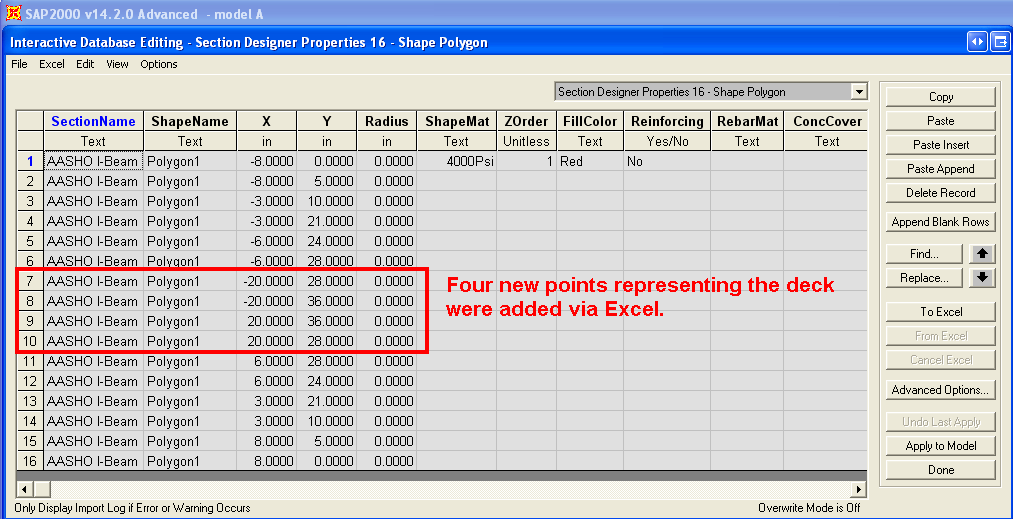
Open the section in the section designer to display the final cross-section:
