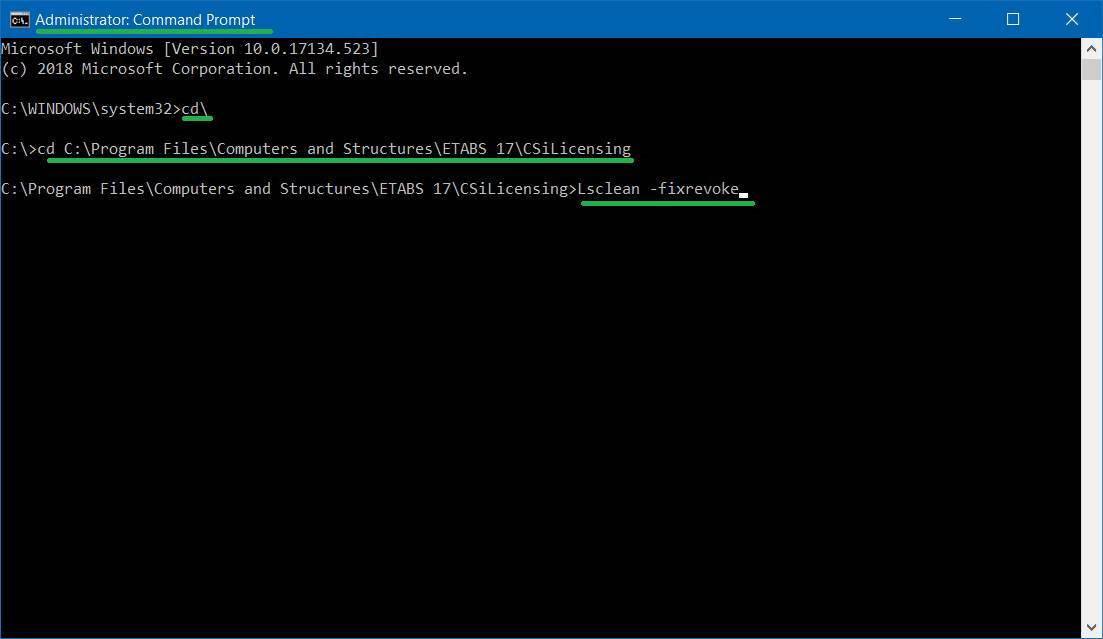This licensing error can occur when activating/deactivating a web-activated license, most commonly standalone licenses.
on-On this - page:
| Table of Contents |
|---|
Error Message:
Resolution:
- You must be logged into the machine as Administrator to run the license cleaning utility, lsclean.exe.
Run a command prompt explicitly as Administrator (this is a right-click option):
Change the folder to the C:\Program Files\Computers and Structures\[PRODUCT NAME\CSiLicensing folder and type the following command:
Code Block lsclean -fixrevoke
| Show If | |||||||
|---|---|---|---|---|---|---|---|
| |||||||
Related emails/incidents:Emails:
|