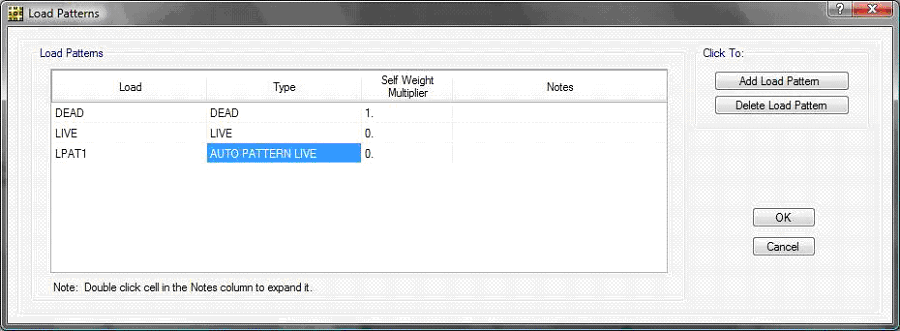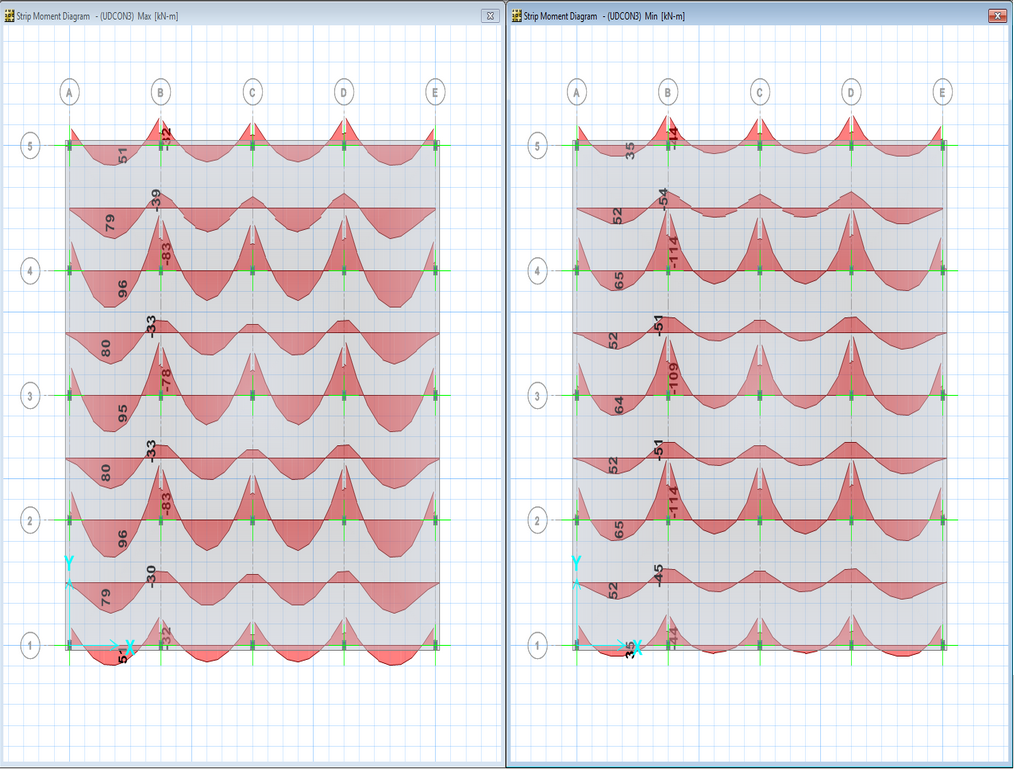How is pattern or skip loading run in SAFE?
Answer: Pattern or skip loading is run in SAFE by defining an Auto Pattern Live load case (Figure 1), which applies area loading to each slab panel, then using the Range-add load combination to envelope response from all possible load combinations.
For example, a slab with a 4x4 bay arrangement may be created from a template, then subjected to the Auto Pattern Live load case named LPAT1, which will generate 16 load patterns, one for each slab panel. Once analysis is run, the load case may be viewed by selecting Display > Show Loads > LPAT1 > Analysis Model Load, as shown in Figure 2:
The range-add load combination then envelopes the solution to consider all possible combinations of pattern or skip load cases which may result from the 16 load patterns. Enveloped results are shown in Figure 3:
Slab-panel geometry is based on the Cartesian grid system. Future releases will enable automatic tracing of support objects to provide for more complex panel geometry.
Attachments
- Auto pattern live model (FDB file)