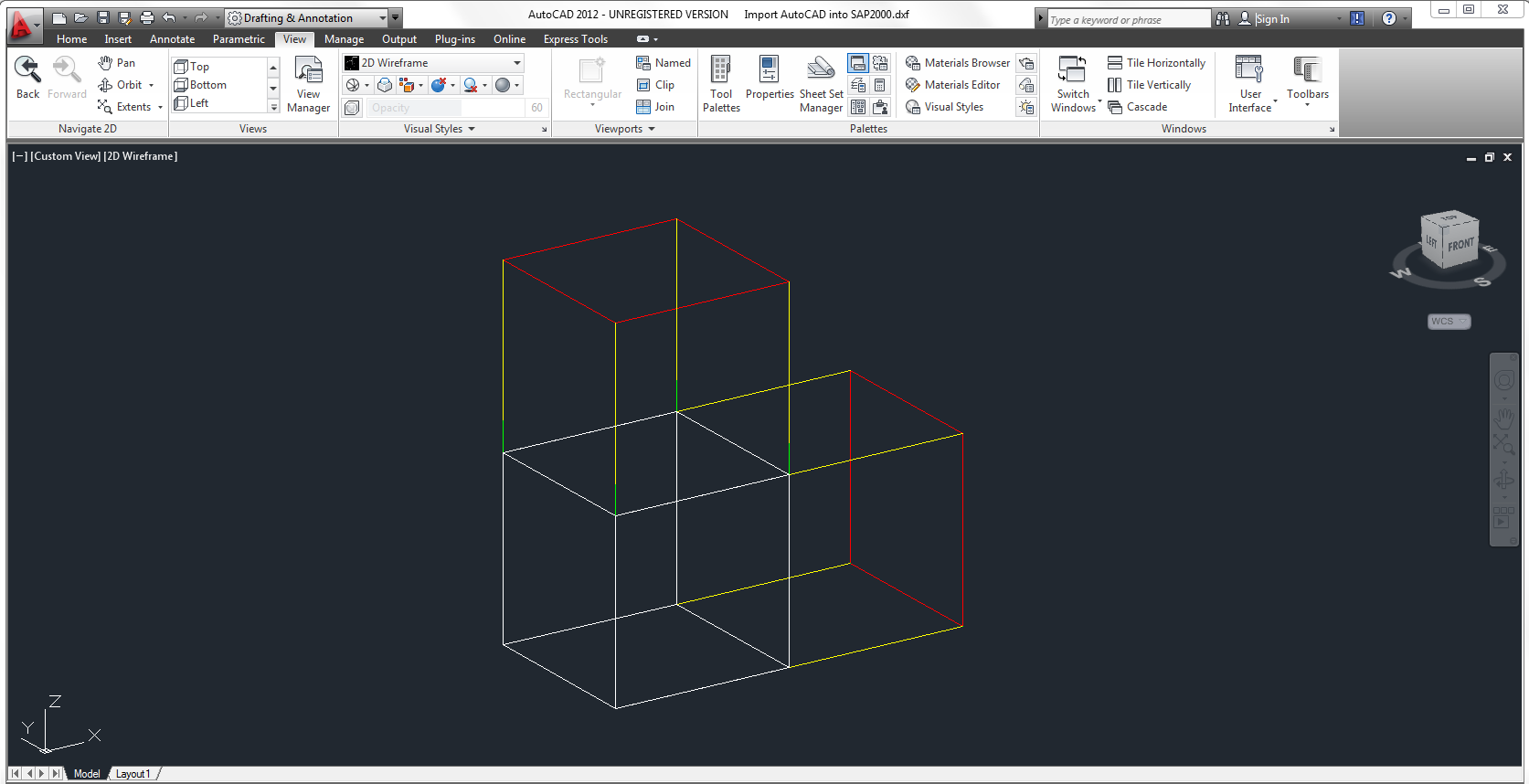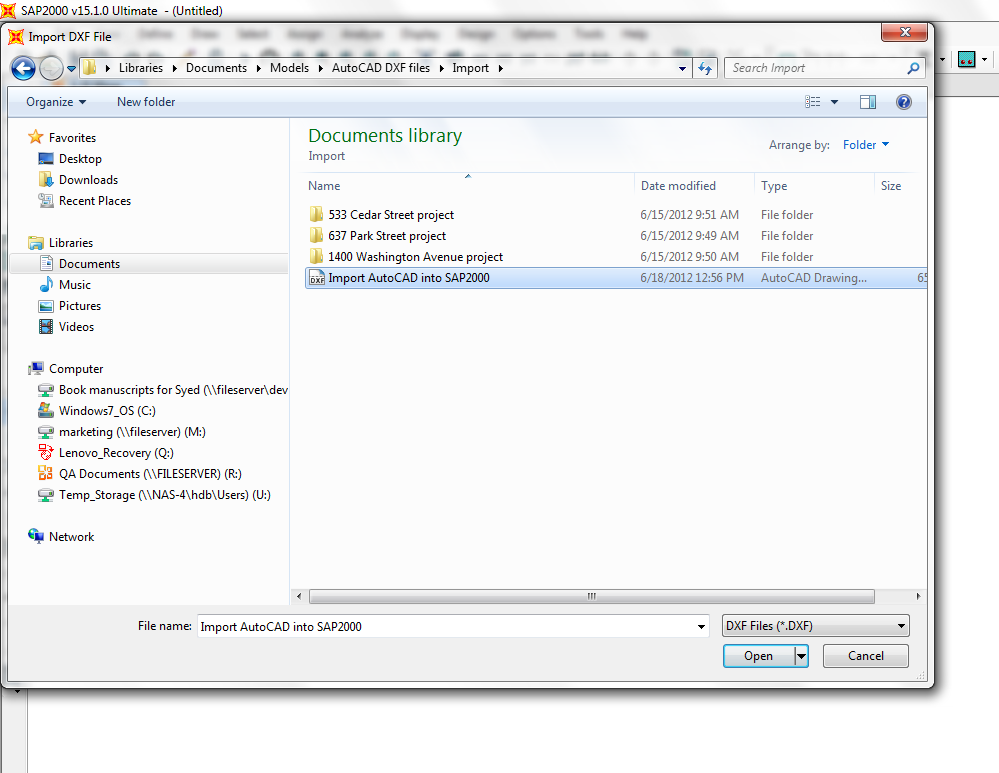...
| Info |
|---|
NOTE: While written for SAP2000, this article also applies to CSiBridge. |
Data Exchange Format (DXF) files may be imported from AutoCAD 2012 into SAP2000 using the procedure which follows:
Create and save a DXF model within AutoCAD. The example model we will use for this demonstration is shown in Figure 1:
Figure 1 - DXF model for import into SAP2000
DXF entities should be coordinated with SAP2000 objects such that they import as follows:
DXF entity
SAP2000 object
Color
1
Point
Yellow
2
Line
Yellow
3
Point
Link (one-point)
Green
4
Line
Link (two-point)
Green
5
3D Face
Red
6
Polygon Mesh
White
Within SAP2000, select File > Import > AutoCAD .dxf File, as shown in Figure 2:
Figure 2 - Select the DXF Import feature
Info NOTE: AutoCAD does not need to be installed on the desktop to import and export between SAP2000 and DXF. This is because DXF files are in text format, which is published and available to the public.
Verify that DXF Files (*.DXF) is selected from the scroll-down menu, then locate and double-click the DXF file for import into SAP2000, as shown in Figure 3:
Figure 3 - Select DXF file for import
Select the Global Up Direction and the Units, then select OK, as shown in Figure 4:
Figure 4 - Import specifications
Assign each type of SAP2000 object to a DXF layer (Figure 5). Each layer which occurs in the DXF file is listed in the scroll-down menu.
Figure 5 - Layer specifications
Select OK, then the DXF file will import as a SAP2000 model, as shown in Figure 6:
Figure 6 - DXF file as SAP2000 model
See Also
- Sample DXF files for import article – sample shell and solid models in DXF format
...