
In CSiBridge it is possible to develop models either using parametric bridge object modeler, manual modeling or a combination of the two. This article provides some tips for manual modeling.
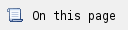
Manual modeling tips
- Start with a blank model template and then use primarily the commands on the "Components" and "Advanced" tabs to develop your model.
- Use commands on the "Components" tab to define material properties, frame properties, link properties, tendon properties, cable properties and rebar sizes.
- Use commands on the "Advanced" tab to define more advanced properties (such as for area objects or solids), to draw the actual elements in the model, assign loading and make other assignments to the drawn objects.
- When drawing elements, you may consider creating a grid first ("Advanced Tab > Define > Define > Coordinate Systems/Grids") and then snapping onto the grid points when drawing elements in the graphical user interface.
- You will still need to access other tabs for certain operations, such as:
- "Home" tab to make selections and view results
- "Analysis" tab to define load patterns and load case
- "Design/Rating" tab to define load combinations
- etc.
Example 1: Drawing shell elements
Shell elements can be drawn as follows:
(1) Use "Advanced Tab > Define > Coordinate Systems/Grids" to define a grid system that will match the mesh required for the shell elements.
(2) Switch to the above coordinate system using the drop-down list in the bottom right corner of the program main window.
(3) Use "Advanced Tab > Draw > Draw Poly Area" command to draw the shell elements by clicking on the grid intersections.
(4) Use "Advanced Tab > Edit > More > Replicate" to replicate the shell elements.
See also