A lower software version may be run using a higher version license by creating a text file named level.txt within the installation folder of the earlier product version. However, this does not apply to between current web-activated licenses and previous conventional licenses (therefore, for example, the SAP2000 v15 product cannot use a SAP2000 v16 license).
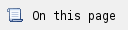
Level.txt file
Create a level.txt file by creating a text file with the Product Level and Product Version of the current license (please see examples below for exact specifications). Rename the file as level.txt and copy into the location listed below.
NOTE: This process may not work when versions are separated by more than one major release, in which case the license file for the older version should be requested. It is not possible to run V15 using V16 license, because the licensing has changed to a web-activated licensing that is based on different locking criteria. |
Location of level.txt file
- Standalone installation with standalone license – For a standalone installation with a standalone license, the level.txt file should be located in the lower version program folder, which contains the program executable (*.exe). The license file ("lservrc" file) of the current version should also be copied into this same folder as the level.txt.
- Standalone installation with network license – For a standalone installation with a network license, the level.txt file should be located in the lower version program folder, which contains program executable (*.exe).
- Workstation installation – For a workstation installation, the level.txt file should be located on the server in the lower version program folder, which contains program executable (*.exe).
Example: Running SAP2000 v16 using a SAP2000 v17 license
When running SAP2000 v16 using a SAP2000 v17 Advanced license, the level.txt file created will contain one line with the following information:
- Line 1: [Product Level] [Product Version]
Product level should be the level of the current license (in caps), for example: 'BASIC', 'PLUS', 'ADVANCED' or 'ULTIMATE', etc. See level.txt for a list of levels for each CSI program. Product version should be the version number of the current license.
For example:
ADVANCED 17
Please see your licensing option below for the appropriate locations for where the level.txt and activated license should reside:
- Standalone license –
- License file: The SAP2000 v17 license must be activated on this machine. Copy the "lservrc" file from Computers and Structures > SAP2000 17 folder into the Computers and Structures > SAP2000 16 folder. The "lservrc" file must be copied each time the v17 license is activated on this machine. Once v17 has been deactivated from this machine, SAP2000 v16 will also stop working.
- Level.txt: The level.txt file will also be copied into the SAP2000 16 folder (Computers and Structures > SAP2000 16)
- Network license – The SAP2000 v17 license will reside on the server for a network license. The level.txt file will reside on the client machine, copied into the SAP2000 16 folder which contains the SAP2000.exe.
Example: Running CSiBridge 2014 (v16) using a CSiBridge 2015 (v17) license
PLEASE NOTE: Only CSiBridge 2014 (v16.1.0/1) will work with the CSiBridge 2015 (v17) license. Please check you have upgraded to this version. CSiBridge v16.1.0/1 can be downloaded from the Customer Support Portal. CSiBridge v16.1.0/1 is identical to CSiBridge v16.1.0 except for the update to the licensing. |
When running CSiBridge 2014 (v16) using a CSiBridge 2015 (v17) Advanced with Rating license, the level.txt file created will contain one line with the following information:
- Line 1: [Product Level] [Product Version]
Product level should be the level of the current license (in caps), for example: 'PLUS', 'PLUSRATING', 'ADVANCED' or 'ADVANCEDRATING', etc. See level.txt for a list of levels for each CSI program. Product version should be the version number of the current license.
For example:
ADVANCED 2015
Please see your licensing option below for the appropriate locations for where the level.txt and activated license should reside:
- Standalone license –
- License file: The CSiBridge 2015 (v17) license must be activated on this machine. Copy the "lservrc" file from Computers and Structures > CSiBridge 2015 folder into the Computers and Structures > CSiBridge 2014 folder. The "lservrc" file must be copied each time the 2015 license is activated on this machine. Once 2015 has been deactivated from this machine, CSiBridge 2014 (v16) will also stop working.
- Level.txt: The level.txt file will also be copied into the CSiBridge 2014 folder (Computers and Structures > CSiBridge 2014)
- Network license – The CSiBridge 2015 (v17) license will reside on the server for a network license. The level.txt file will reside on the client machine, copied into the CSiBridge 2014 folder which contains the CSiBridge.exe.
Example: Running SAP2000 v14 using a v15 license
When running SAP2000 v14 using a SAP2000 v15 Advanced license, the level.txt file created will contain the following two lines:
- Line 1: Product Level. Enter the level of the current license (in caps), for example: 'BASIC', 'PLUS', 'ADVANCED' or 'ULTIMATE', etc. See level.txt for a list of levels for each CSI program.
- Line 2: Product Version. Enter the version number of the current license, for example, '15'.
For example:
ADVANCED
15
Listed below are the installation and licensing combinations with the appropriate locations for where the level.txt and v15 "lservrc" file should reside:
- Standalone installation with standalone license – If running a standalone installation with a standalone license, the SAP2000 v15 "lservrc" file must be copied into the SAP2000 14 folder containing the SAP2000.exe. The level.txt file will also be copied into this same folder (SAP2000 14 folder).
- Standalone installation with network license – If running a standalone installation with a network license, the level.txt file should be copied into the SAP2000 14 folder, containing the SAP2000.exe, on the client machine.
- Workstation installation – If the client machine has a workstation installation, then the level.txt file should be copied onto the server under the SAP2000 14 Server folder, which contains the SAP2000.exe.
To use SAP2000 V15 license to run SAP2000 V14 with the add-on module license (Bridge, Staged Construction, Off-Shore), the SAP2000 V14.2.5 program installation and the SAP2000 V15 Ultimate license are required. |
NOTE: The *.ini file takes precedence over the level.txt file, therefore it may be best to leave the field for the program level blank in the *.ini file. |
To use SAP2000 V15 license to run SAP2000 V14 with the add-on module license (Bridge, Staged Construction, Off-Shore), the SAP2000 V14.2.5 program installation and the SAP2000 V15 Ultimate license are required. Related Incident: Related Email: |
See Also