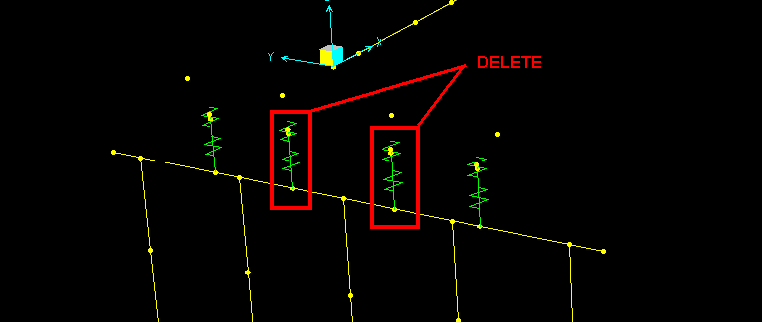Modeling Goals
Two span continuous box girder concrete bridge with 4 webs is supported only by two bearings at each substructure location. These bearings are located between the most exterior and interior girders. Since BrIM generates bearings under each girder, the bearing links need to be modified outside of BrIM.
Solution
Below is outline of the procedure you can use to model the bearings in the desired location (the outline below discusses the procedure for the start abutment; the procedure would be very similar for the interior bent and end abutment):
(1) Use "BrIM > Update Linked Bridge Model" menu command to update the structural model.
(2) Uncheck "BrIM > Auto Update Linked Bridge Objects" to prevent the BrIM from overwriting changes introduced manually.
(3) Delete the links and associated joints created for the interior bearings:
(4) Use "Edit > Move" menu command to move the links and associated joints (these represent the bearings for the exterior girders) in transverse bridge direction to the desired locations:
(5) Modify the properties for the bearing links as needed.
Please note the bottom link connects the bent cap with a joint at the bearing location (the properties assigned to this link represent the properties of the bearing) and the top link creates the bearing joint with a joint at the bottom of the superstructure (the properties assigned to this link simulate rigid connection).
Also note that there is a body constraint BOBJ-1 that essentially connects the superstructure girder start joint with joints at the bottom of the superstructure, just above the bearings:
(6) Repeat the above procedure for the interior bent and end abutment.